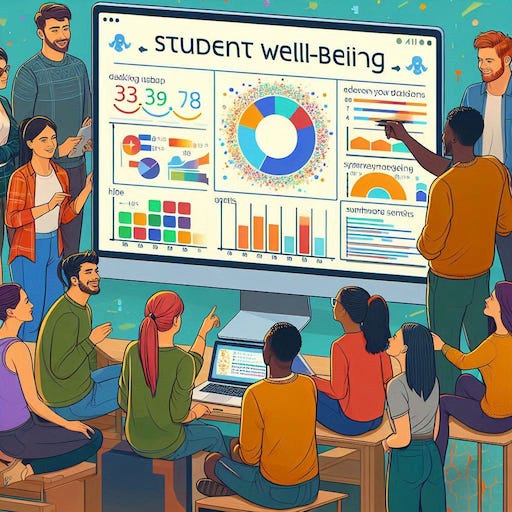Pandas Refresher: Mastering DataFrames & Essential Tools 🐼
Issue 24: Your Data, Your Way: Explore, Analyze, and Conquer with Pandas!
Welcome back, data adventurers! Whether you're new to Pandas or need a quick recap, this newsletter is your one-stop shop for mastering DataFrames and essential exploration tools.
Pandas: Your Data BFF (Best Framework Forever)
Pandas is like a Swiss Army knife for data – versatile, efficient, and indispensable. It's the go-to Python library for:
Data Cleaning: Transforming messy data into tidy datasets.
Data Exploration: Uncovering patterns, trends, and anomalies.
Data Analysis: Drawing insights, making comparisons, and testing hypotheses.
Building Blocks: Series & DataFrames
Before we dive in, let's revisit the two core components of Pandas:
Series: A single column of data with an index (like a labeled list).
Python
import pandas as pd
names = pd.Series(['Alice', 'Bob', 'Charlie'])DataFrame: A table of data with rows and columns, each with its own index.
Python
data = {'Name': ['Alice', 'Bob', 'Charlie'],
'Age': [25, 30, 35]}
df = pd.DataFrame(data)Pandas Toolbox: Essential Methods & Attributes
Now, let's explore some must-know tools to wield your DataFrames with precision:
Viewing Your Data:
df.head(): Get a sneak peek at the first few rows.df.tail(): Check out the last few rows.df.shape: Know your data's dimensions (rows, columns).df.columns: See all column names.df.index: View the row labels.df.info(): Get a summary of your DataFrame, including column names, data types, and non-null values.df.describe(): Get quick statistics (mean, min, max, etc.) for numeric columns.
Selecting Specific Bits:
df['column_name']: Grab a single column by its name.df[['col1', 'col2']]: Select multiple columns.df.loc[label]: Select a row or rows by their labels (e.g., 'Alice').df.iloc[index]: Select a row or rows by their numerical position (0, 1, 2, ...).
Challenge Time!
Load Your Data: Have a dataset ready? Use
pd.read_csv()orpd.read_excel()to load it.DataFrame Detective: Use the methods above to explore your DataFrame. How many rows and columns does it have? What are the data types?
Get Specific: Try selecting a few columns and rows. Can you isolate data points of interest?
Share Your Discoveries: What did you find interesting about your data's structure? Share your insights on social media using #PandasPower!
Stay Tuned!
Solutions to previous newsletter challenges (Issue 23)
Data Exploration: Most Common Year of Study Among Students with Anxiety
# Filter students with anxiety
students_with_anxiety = df[df['Anxiety?'] == 'Yes']
# Calculate the most common year of study
most_common_year = students_with_anxiety['Year of Course/Study'].mode()[0]
print(f'The most common year of study among students with anxiety is: {most_common_year}')Explanation:
Filter: We create a new DataFrame (
students_with_anxiety) by filtering only the rows whereAnxiety?is "Yes."Mode Calculation: The
.mode()function calculates the most frequent value(s) in a series. SinceYear of Course/Studyis likely a numeric column, the mode will be a single value. We extract this value using[0].
Statistical Test: T-test to Compare Average CGPA
from scipy import stats
# Convert 'Yes'/'No' to 1/0 for statistical analysis
df['Depression?'] = df['Depression?'].map({'Yes': 1, 'No': 0})
# Filter students with and without depression
depressed_students = df[df['Depression?'] == 1]['CGPA']
non_depressed_students = df[df['Depression?'] == 0]['CGPA']
# Perform the t-test
t_statistic, p_value = stats.ttest_ind(depressed_students, non_depressed_students, nan_policy='omit')
print("T-statistic:", t_statistic)
print("P-value:", p_value)Explanation:
Conversion: We convert the
Depression?column from "Yes"/"No" strings to 1s and 0s for easier calculation.Filtering: We create two Series (
depressed_studentsandnon_depressed_students) containing the CGPA values of students who reported depression (1) and those who did not (0).T-test: We use
stats.ttest_indfrom SciPy to perform an independent t-test to compare the means of the two groups.Nan Handling: We use
nan_policy='omit'to exclude any missing CGPA values (NaNs) that might exist in the dataset.
Interpreting the Results:
T-statistic: This indicates the magnitude of the difference between the two groups' average CGPA.
P-value: This tells us the probability of observing a difference as large as (or larger than) the one we found, if there were actually no difference between the groups. A low p-value (typically less than 0.05) suggests a statistically significant difference.